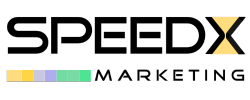At SpeedX Marketing, we are a leading provider of innovative IT solutions tailored to meet your specific business needs. With years of expertise and a team of skilled professionals, we offer cutting-edge technology solutions that drive growth and efficiency.

With Google organic search accounting for 57.8% of global web traffic (Sparktoro), optimizing your website for organic search is crucial. On-page SEO is a fundamental component of this optimization process. By focusing on the right on-page SEO strategy, you ensure that your website is effectively aligned with search engine algorithms and user intent, which enhances your visibility and drives more targeted traffic. Effective on-page SEO involves optimizing various elements of your site, such as content, meta tags, and internal links, to improve your search engine rankings and overall user experience.
On Page SEO is the process of optimizing individual web pages to rank higher and earn more relevant traffic in search engines. It refers to the optimization efforts made directly on a website to improve its search engine rankings and visibility. This includes optimizing content, HTML source code, and site architecture to enhance relevance, readability, and user experience, ultimately aiming to attract more organic traffic from search engines.
Unlike off-page SEO, which focuses on external factors like backlinks and social signals, on-page SEO revolves around optimizing content and HTML source code directly on your website
Key elements of on-page SEO include optimizing meta tags (such as title tags and meta descriptions), using relevant keywords naturally throughout the content, ensuring fast loading times, optimizing images with alt text, structuring URLs, and improving overall user experience (UX). These efforts not only enhance search engine visibility but also contribute to a better user experience, ultimately driving more qualified traffic to your site.
Effective on-page SEO involves a blend of technical optimization and content optimization strategies, tailored to align with search engine algorithms and user search intent. By implementing best practices and staying updated with SEO trends, businesses can significantly improve their online presence and competitiveness in search engine rankings.
| Aspect | On-Page SEO | Off-Page SEO |
| Definition | Optimization techniques applied directly on the website. | Techniques implemented outside the website to improve ranking. |
| Focus | Content, HTML source code, and site architecture. | Building external links, brand mentions, and social signals. |
| Key Elements | Keywords, meta tags, headers, internal links, content quality, URL structure. | Backlinks, social media engagement, online reputation, guest posts. |
| Control | Full control by the website owner. | Limited control; depends on external factors and third parties. |
| Primary Goal | Improve website relevance and user experience. | Increase website authority and domain credibility. |
| Examples | Optimizing title tags, improving page speed, using alt tags for images. | Acquiring high-quality backlinks, social media promotion, influencer outreach. |
| Time to Impact | Generally quicker, as changes are made directly on the site. | Typically longer, as it involves external actions and factors. |
| Tools Used | Google Search Console, Google Analytics and tools for analyzing on-page elements, optimizing content, crawling websites, assessing page speed, tracking analytics, and utilizing AI. | Tools for analyzing backlinks, social media tracking platforms, Google Business Profile, and tools for managing outreach efforts. |
On-page SEO is important because it directly influences how well a website ranks in search engine results pages (SERPs). Properly optimized pages provide search engines with clear signals about the content and relevance of the website, leading to higher rankings and increased organic traffic. Additionally, on-page SEO improves user experience by making the content more accessible, informative, and engaging, which can lead to higher conversion rates and better overall website performance.
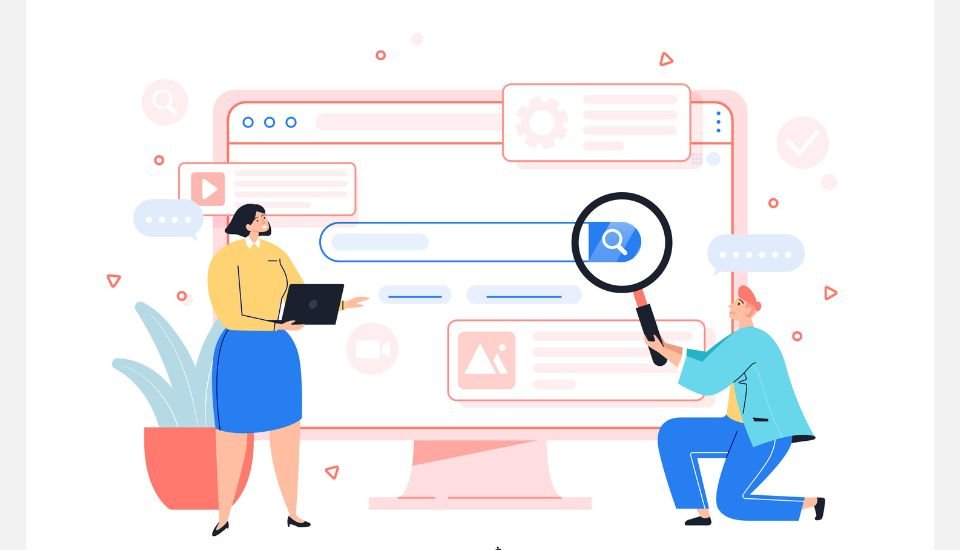
On-page SEO is crucial for several reasons:
In essence, on-page SEO is foundational to your overall SEO strategy, laying the groundwork for higher search rankings, increased organic traffic, and improved user engagement.
Unlocking the potential of your website begins with mastering On-Page SEO — a dynamic blend of strategic keywords, captivating visual content, and finely tuned technical details. From crafting compelling page titles to optimizing image alt-text and ensuring lightning-fast load times, each element plays a crucial role in enhancing your site’s visibility and user experience. Dive into the world of On-Page SEO to empower your digital presence and elevate your rankings in search engine results. Here’s an explanation of elements of On-Page SEO:
Google’s “How Search Works” report highlights that despite advancements in artificial intelligence, traditional SEO practices, such as the presence of specific keywords, remain crucial. Even though Google has become significantly smarter over the years, it still relies on some old-school techniques, like checking for specific keywords on your page.
Effective on-page SEO is vital for achieving high search engine rankings and driving organic traffic to your website. Central to this process is keyword research, a fundamental practice that ensures your content aligns with user intent and search queries. Think of keyword research as the map guiding your content strategy—without it, you’re navigating blindfolded. By identifying the right keywords, you can create content that not only resonates with your target audience but also ranks prominently on search engines.
Keyword research involves pinpointing the words and phrases users enter into search engines to find information, products, or services related to your niche. This process is essential for on-page SEO because it helps optimize various elements of your website, improving both visibility and relevance.
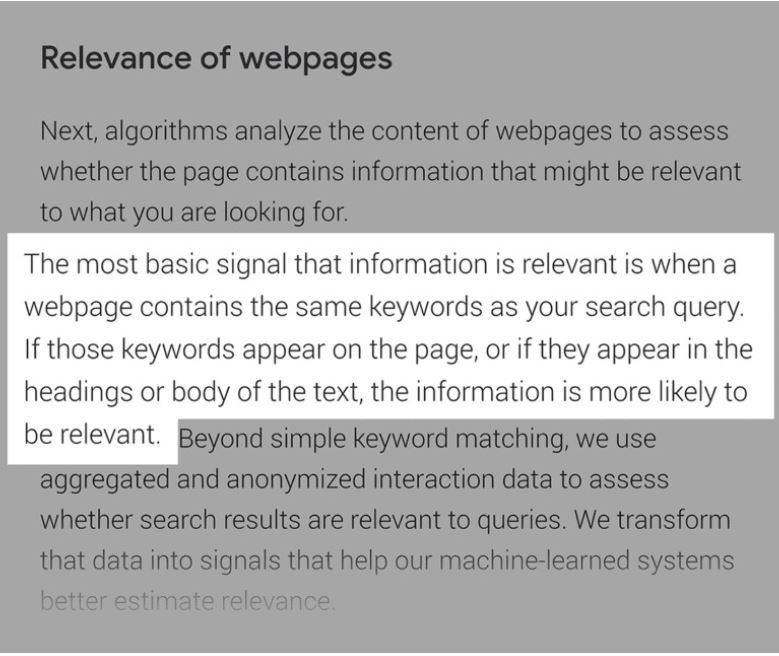
Picture Credit: Backlinko
Here’s a detailed breakdown:
Start by using keyword research tools like Google Keyword Planner, SEMrush, or Ahrefs to find terms that your audience is searching for. For example, if you run a fitness blog, you might discover that “home workout routines” and “best protein supplements” are highly searched phrases. These insights allow you to tailor your content to address specific interests and needs.
Understanding the intent behind the keywords is vital. Keywords can have different intents—informational (e.g., “how to start running”), navigational (e.g., “Nike running shoes”), or transactional (e.g., “buy running shoes online”). By aligning your content with the intent behind the keywords, you ensure that your pages provide the answers or solutions that users are seeking.
Once you have identified relevant keywords, integrate them naturally into your page’s elements. This includes the title tag, meta description, headers, and body content. For instance, if “best running shoes for beginners” is a target keyword, use it in your page title (“Top 10 Best Running Shoes for Beginners – 2024”), headings (e.g., “Top Running Shoes for Beginners”), and throughout the content.
Long-tail keywords, which are longer and more specific phrases (e.g., “affordable trail running shoes for beginners”), often have less competition and can drive highly targeted traffic. These keywords should be sprinkled throughout your content to capture niche audiences who are closer to making a purchasing decision.
Analyze the keywords your competitors are targeting. Tools like SpyFu or Moz can reveal which keywords are driving traffic to their sites. This information can help you uncover keyword opportunities you may have missed and understand how to position your content more effectively.
Keyword research isn’t a one-time task. Regularly monitor your keyword performance using tools like Google Analytics and adjust your strategy based on what’s working. For example, if you notice that “best running shoes for flat feet” is driving more traffic, consider creating additional content focused on this niche.
Suppose you’re optimizing a blog post for the keyword “healthy smoothie recipes.” You should ensure the keyword appears in the title, meta description, headers, and throughout the text, such as: “Looking for healthy smoothie recipes? Our guide provides delicious options to boost your nutrition.”If you’re selling “organic skincare products,” ensure that the product descriptions, titles, and meta descriptions incorporate keywords like “natural skincare products for sensitive skin” to attract relevant buyers. For a local business, such as a café in Portland, keywords like “best coffee shop in Portland” should be used in the title tag, meta description, and local business schema to enhance local search visibility.
By investing time and effort into comprehensive keyword research, you lay a solid foundation for on-page SEO, ensuring that your content is not only discoverable but also relevant to your target audience’s needs and interests.
Page titles, also known as title tags, are critical HTML elements that define the title of a web page, playing a significant role in both search engine optimization (SEO) and user experience. These titles are prominently displayed in search engine results pages (SERPs), web browsers, and social media shares, serving as the first impression of your content.
Crafting effective page titles involves more than just inserting keywords; it’s about making your content appealing and relevant to both search engines and potential visitors. According to a study by Backlinko, title tags between 40 to 60 characters have a significantly higher click-through rate (CTR) than those outside this range. Additionally, when comparing the average organic CTR between titles that contained a question and those that didn’t, the study found that titles with questions, defined by the use of “How,” “Why,” “What,” “Who,” or a question mark, had a slightly higher CTR than those without.
By keeping your titles within this optimal length and incorporating questions where relevant, you not only enhance your visibility in SERPs but also increase the likelihood that users will click through to your site.
Read below to know the tips to utilize the title length to its maximum and get more traffic.
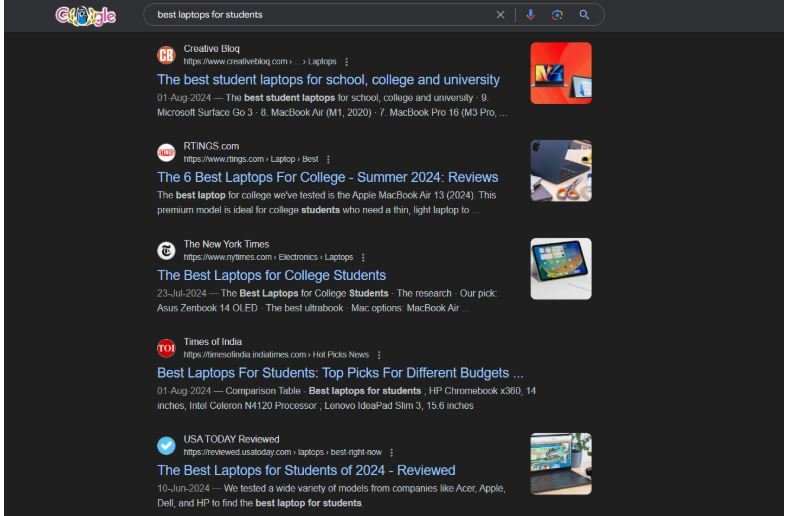
Tip: For optimal SEO, place your focus keyword at the beginning of your title. This helps search engines quickly identify the main topic of your content and improves your chances of ranking higher.
Key Elements of Effective Page Titles involves:
Incorporating questions into your page titles can significantly enhance your click-through rate (CTR). Titles with words like “How,” “Why,” “What,” or a simple question mark tend to intrigue users, making them more likely to click. For example, “Why Is SEO Important for Your Website?” can be more compelling than “The Importance of SEO.”
Integrate your primary keyword early in the title to signal relevance to search engines. For instance, if you’re targeting the keyword “best hiking boots,” a well-optimized title could be “Best Hiking Boots for 2024 | Top Brands & Reviews.”
Include your brand name, especially if it’s well-known or if you’re building brand recognition. This helps users identify your site and builds credibility. For example, “Best Hiking Boots for 2024 | OutdoorGear by TrekMasters.”
Ensure your title is clear and to the point. Avoid keyword stuffing and keep the title under 60 characters to ensure it displays properly in search results. An effective title for a product page might be “Organic Face Cream – Natural Skincare | PureEssence.”
Every page on your site should have a unique title to avoid confusion and enhance the relevance of your content. For example, if you have different pages for various hiking gear, titles like “Top-Rated Hiking Backpacks | AdventureGear” and “Essential Hiking Poles for Beginners | AdventureGear” will distinguish each page’s focus.
If appropriate, include a call-to-action to entice users to click. For example, “Buy the Best Hiking Boots Today & Save 20% | OutdoorGear.”
Consider, a product page selling a new line of laptops, a title like “2024 Top Laptops – High Performance & Affordable Prices | TechWorld” is effective. It includes the keyword “Top Laptops,” mentions the year for relevance, and incorporates branding. For a blog post about healthy eating, a title such as “10 Easy Healthy Recipes for Busy Professionals | YourHealthGuide” is both informative and engaging, with a keyword focus on “Healthy Recipes” and a clear benefit for the reader. If you offer digital marketing services, a page title like “Expert Digital Marketing Services | Grow Your Business with XYZ Agency” highlights the service and includes a branding element, making it both informative and appealing.
By carefully crafting your page titles with these elements in mind, you can enhance your site’s SEO performance, improve user engagement, and increase your chances of ranking higher in search results.
Meta descriptions are like the movie trailers for your web pages. They offer a sneak peek into the content of a page and play a crucial role in enticing users to click through from search engine results.
Meta descriptions are HTML attributes that provide a brief summary of a webpage’s content. They appear in the search engine results pages (SERPs) below the page title and URL, acting as a mini-advertisement for the page. Typically, a meta description is around 155-160 characters long and should accurately reflect the page’s content while compelling users to click. Although meta descriptions do not directly influence search rankings, they significantly impact click-through rates (CTR) and user engagement, making them an essential component of on-page SEO. A well-crafted meta description can make the difference between a user clicking on your link or opting for a competitor’s.
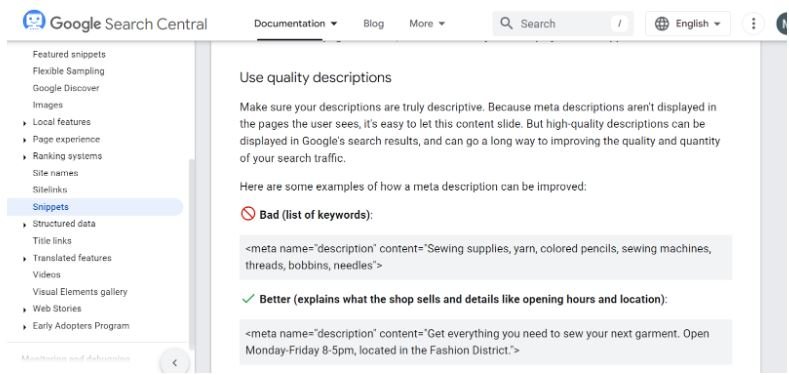
Pro Tip: According to Google Search Central, avoid stuffing your meta description with keywords. Instead, focus on a concise summary that attracts visitors—Google will bold the terms matching the search query, making your content stand out!
To create a meta description that captivates and converts, follow these best practices:
Aim for 155-160 characters. This ensures your description is fully visible in search results without getting cut off.
Use primary and secondary keywords relevant to the page content. This helps users quickly identify the relevance of your page to their query.
Encourage users to take action, such as “Learn More,” “Get Started,” or “Shop Now.” A strong CTA can improve CTR.
Each page on your website should have a unique meta description. Avoid duplicating descriptions across multiple pages to prevent confusion and improve relevance.
Reflect the content and purpose of the page accurately. Misleading descriptions can result in high bounce rates and decreased user satisfaction.
Suppose, for a Blog Post, a meta description could be : “Learn how to master the art of on-page SEO with our comprehensive guide. From keyword research to meta descriptions, we’ve got you covered with actionable tips!”. For some Service provider Page: “Need reliable HVAC services? Our certified technicians offer fast and efficient solutions for all your heating and cooling needs. Contact us today for a free estimate!”
By focusing on these elements, you ensure that your meta descriptions not only drive traffic but also align with the content users find on your site. Crafting effective meta descriptions is a simple yet powerful way to enhance your on-page SEO and improve your site’s performance in search engine results.
Creating compelling and SEO-friendly content is a cornerstone of your on-page SEO strategy. This section is crucial for achieving high search engine rankings and captivating your audience. Here’s a comprehensive guide on how to excel in this area, integrating EEAT (Expertise, Authoritativeness, Trustworthiness) principles to make your content truly exceptional.
When we talk about “unique” content, it’s not just about avoiding duplicates; it’s about offering fresh, valuable insights that aren’t easily found elsewhere. According to Google, relevant content is a crucial ranking signal, meaning that content designed to genuinely help users is prioritized in search results.
Here’s how you can ensure your content stands out and ranks well:
Example: If you’re creating a guide on home organization, don’t just include standard tips. Go further by introducing a unique decluttering technique, providing a curated list of new organizational tools, and designing visually appealing layouts. This approach makes your content more engaging and valuable, helping it stand out in a crowded field and improving its ranking potential.
By focusing on creating content that is both unique and relevant, you’ll not only capture the attention of your audience but also enhance your visibility in search engine results.
To ensure your content is truly valuable, it must be detailed, offering in-depth explanations, screenshots, and examples that help readers apply your tips practically. Write in a clear and engaging style that captures attention and is easy to read. Regularly update your material to include the latest trends, tools, and techniques, and aim to have it authored by industry experts or those with firsthand experience, as this adds credibility and depth. Always present accurate and reliable information to build trust with your audience. For example, an SEO checklist that covers both beginner and advanced topics, updated with the latest strategies, will be far more valuable than a basic list that hasn’t been refreshed.
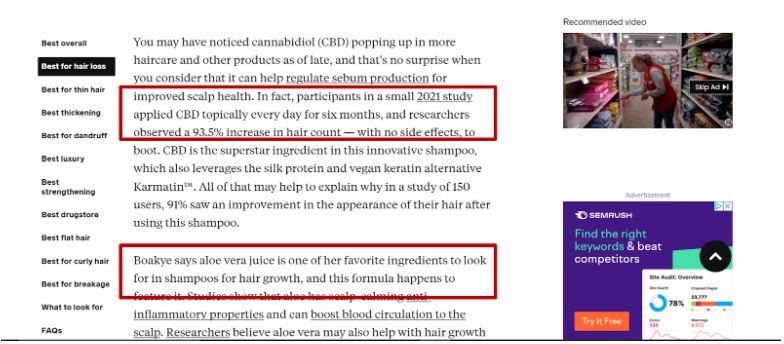
Boost your content’s value by adding real statistics and experiences. Not only do they enhance credibility for readers, but they also improve your rankings on search engines.
To effectively satisfy search intent, your content must meet the precise needs of your audience. Start by researching the search intent behind your target keywords, analyzing the types of content that are currently ranking. Ensure your content matches the format and depth that users expect. Focus on providing solutions to the specific problems or questions users have when they search for your keywords. For instance, if users are searching for “best backlink checker” and the top results are tools, a blog post may only rank well if it offers a unique angle, such as a detailed comparison of features, user experiences, and recommendations.
Strategically using keywords is essential for effective SEO, helping search engines understand the relevance of your content. Here’s how to optimize keyword usage:
Optimizing your website’s images is more crucial than ever, with 32.9% of Google search queries returning image results and images receiving approximately 3% of all Google search clicks. Additionally, updating and republishing old blog posts with fresh content and images can boost organic traffic by 106%. (Source: Supple)
Image SEO involves optimizing various elements like image type, load time, alt text, and keywords in image file names to improve your content’s visibility and rankings. In an online landscape where visuals are increasingly influential, optimizing your visual content is essential for enhancing user experience and search engine rankings. By focusing on these strategies, you ensure that search engines can effectively find and index your images, making your site more competitive.
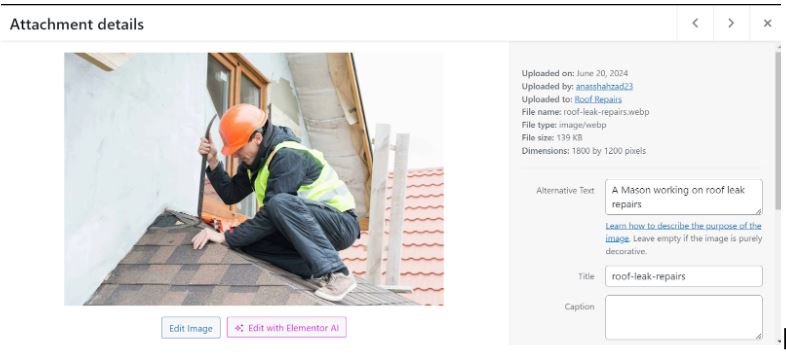
A best example of image title and alternative text
Every image on your site should have descriptive alt text that explains what the image is about. This not only helps search engines understand the content but also improves accessibility. For example, instead of “IMG_1234.jpg,” use “red-apple-on-white-plate.jpg” for a more descriptive alternative.
Large image files can slow down your page loading time. Use image compression tools to reduce file sizes without compromising quality. Tools like TinyPNG or JPEG-Optimizer can help maintain quality while optimizing load times.
Use relevant keywords in image file names, alt text, and captions to help search engines understand the context of your visuals. For example, if you have a blog post about healthy smoothie recipes, an image named “healthy-smoothie-recipe.jpg” with alt text “green smoothie made with kale and apple” can be more effective.
Different formats work best for different types of visual content. For example, JPEGs are ideal for photographs, PNGs are better for graphics with text, and GIFs are suitable for simple animations. Using the right format ensures optimal quality and performance.
Ensure that images are responsive and adapt to different screen sizes. This is crucial for mobile SEO as more users access websites from their smartphones and tablets. Implementing responsive images can help provide the best image version for each device.
Consider a blog post on “10 Tips for Effective Home Workouts.” Including a high-quality video tutorial or a series of instructional images can significantly enhance user engagement. Here’s how to apply visual content optimization:
Visual content is a dynamic and integral part of on-page SEO. By optimizing images, videos, and other multimedia elements, you enhance both user experience and search engine visibility. Implement these practices to ensure your visual content contributes positively to your SEO strategy and keeps your audience engaged.
Imagine structured markup as a sophisticated language that revolutionizes the way search engines interpret and present your content. By employing structured data, webmasters can enhance search engines’ understanding of content context, leading to more accurate indexing and improved visibility. This is achieved using schema.org vocabulary—a standardized format that labels and categorizes various page elements, such as products, reviews, events, or organizational details, through tags or code (usually in JSON-LD, Microdata, or RDFa formats).
Structured markup plays a vital role in enhancing rich snippets—the detailed, visually appealing search results that often include star ratings, price ranges, or event dates. Integrating structured data increases the likelihood of these enhanced results, which can significantly boost your click-through rates. Moreover, structured markup contributes to the creation of knowledge panels and featured snippets, giving your site a competitive edge in search results.
This approach has proven to be effective, with pages featuring schema markup receiving a 40% higher click-through rate than those without. Additionally, users spend 1.5 times more time on pages with structured data compared to non-structured data pages, highlighting the value of this advanced SEO technique.
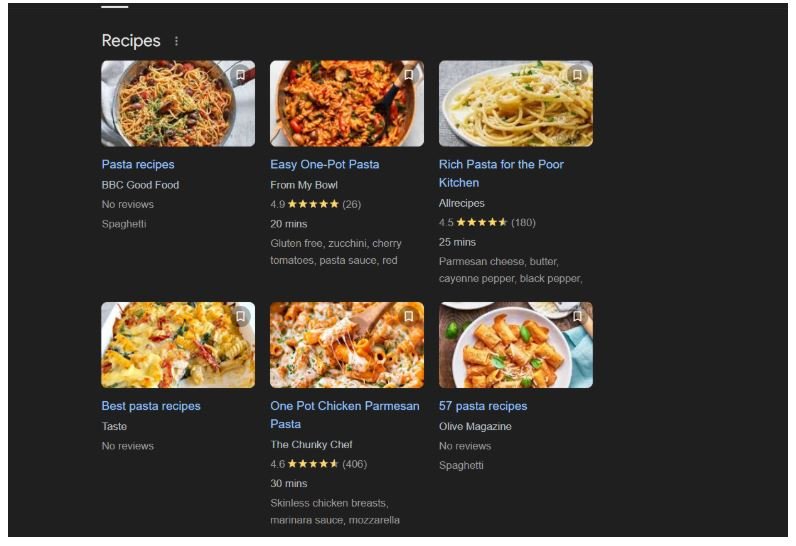
Recipes Schema
Implementing structured markup involves adding specific code to your website’s HTML. Here’s a step-by-step guide:
Incorporating structured markup into your on-page SEO strategy not only helps search engines understand your content better but also provides users with a richer and more informative search experience. As search technology continues to advance, structured markup will remain a foundational element for achieving SEO success and maintaining a competitive edge.
Page URLs should be short, descriptive, and include relevant keywords. They should also be user-friendly and easy to remember. For instance, a blog post about digital marketing tips could have a URL like “/digital-marketing-tips”.
When it comes to on-page SEO, page URLs often don’t get the attention they deserve. Yet, they are a fundamental element in optimizing your site for search engines and enhancing user experience. Think of URLs as the digital addresses for your web pages—they need to be clear, descriptive, and concise to ensure that both search engines and users understand what they’re about. A well-structured URL not only improves your site’s visibility in search results but also makes your content easier to navigate and share.

Google Search Central Guide about URLs
Let’s dive into why page URLs are crucial for on-page SEO and how you can make them work for you.
URLs should give a clear indication of the content on the page. Descriptive URLs that include keywords related to the page’s topic help search engines understand the page’s relevance to a query. For instance, a URL like www.example.com/organic-skin-care-tips immediately tells both users and search engines what the page is about, which can lead to better rankings for related searches.
Incorporating relevant keywords into your URLs is a key on-page SEO practice. However, it’s important to use keywords naturally and avoid keyword stuffing. A URL like www.example.com/vegan-recipes is more effective than www.example.com/recipes/vegan-recipes-everyone-should-try, as it maintains clarity and relevance without redundancy.
Shorter URLs are easier to read and remember, and they tend to perform better in search engine rankings. Avoid lengthy URLs with unnecessary parameters or numbers. A concise URL, like www.example.com/healthy-smoothies, is preferable over a cluttered one like www.example.com/index.php?page=123&ref=456.
Search engines treat hyphens (–) as word separators, while underscores (_) are not. For optimal SEO, use hyphens to separate words in your URLs. For example, www.example.com/summer-fashion-trends is more effective than www.example.com/summer_fashion_trends.
Maintaining a consistent URL structure across your site helps search engines crawl and index your content more efficiently. A well-organized URL hierarchy, such as www.example.com/category/subcategory/page-title, makes it easier for search engines to understand the relationship between different pages.
Special characters in URLs can cause issues with crawling and indexing. Stick to alphanumeric characters and hyphens. Avoid using characters like ?, &, or % unless absolutely necessary for dynamic content.
To prevent duplicate content issues, use canonical URLs to indicate the preferred version of a page when multiple URLs can access the same content. This helps consolidate ranking signals and avoids confusing search engines.
By ensuring your URLs are descriptive, keyword-rich, and user-friendly, you can enhance both your site’s visibility and usability.
Internal linking refers to linking one page of a website to another page on the same website. It helps distribute page authority and improves navigation for users and search engines. For example, a blog post about “SEO Basics” could link to another post about “Advanced SEO Techniques” for further reading.
Imagine your website as a bustling metropolis. Just as roads and highways connect various parts of a city, internal links serve as the pathways that link different pages within your site. This interconnected network not only facilitates smoother navigation for users but also plays a crucial role in on-page SEO. Internal linking, often overlooked, is a powerhouse strategy that can significantly boost your site’s SEO performance, enhance user experience, and even influence your site’s overall ranking on search engines.
These links are crucial for a well-structured site, as they help distribute page authority and ranking power across your site, guiding both users and search engines to important content.
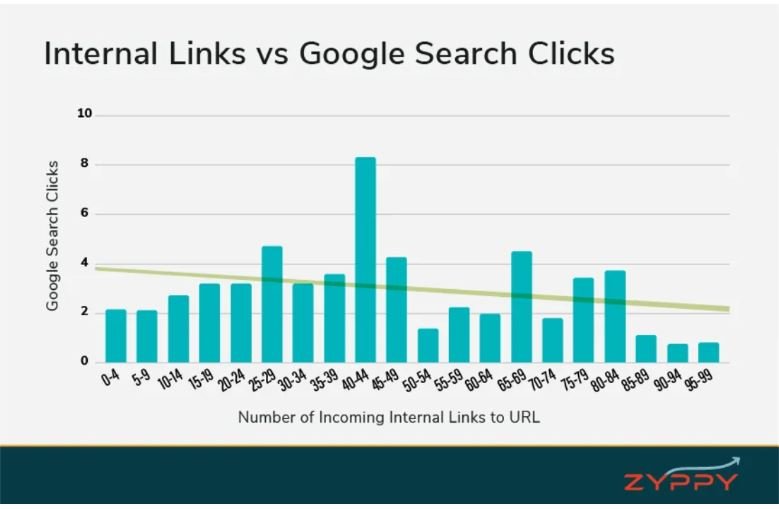
Further resources include learning about website architecture, link building, and technical SEO to optimize internal linking and site performance.
Having a website that performs well on mobile devices is essential, as mobile users are more inclined to revisit and purchase from mobile-friendly sites. Google reports that 74% of mobile users are likely to revisit a well-optimized site, and 67% are more inclined to buy products or services from such sites. As mobile usage continues to grow, search engines have adapted by prioritizing mobile-friendly websites in their algorithms, making mobile responsiveness a key factor in on-page SEO. A responsive design ensures that text, images, and navigation adjust dynamically for an optimal viewing experience on any device, improving user satisfaction and boosting search engine rankings.

Use the Tool Am I Responsive? to analyze how your website look on different devices.
By incorporating these elements into your on-page SEO strategy, you can create a mobile-responsive website that not only meets user expectations but also aligns with search engine requirements. As a result, your site will be well-positioned to achieve higher rankings, drive more traffic, and ultimately, provide a superior user experience across all devices.
In an era where patience is scarce and expectations are high, the speed at which your website loads plays a pivotal role in both user satisfaction and search engine rankings. If you’ve ever experienced the frustration of a slow-loading webpage, you know how crucial this aspect of on-page SEO can be. Much like how a lengthy wait in a café can make you second-guess your choice, a sluggish website can drive visitors away before they even see your content.
According to Backlino, Google and Bing both consider page speed a key ranking factor, with Google utilizing actual Chrome user data to assess loading times. According to Backlinko, faster websites not only improve user experience but also enhance your SEO efforts. The quicker your site loads, the more likely users are to stay, explore, and convert into customers.
Page speed, or site speed, measures how quickly your website’s content becomes visible and interactive. This metric is crucial for both user satisfaction and SEO performance. To optimize your site speed, focus on strategies like compressing images, enabling browser caching, and using a content delivery network (CDN). By implementing these practices, you can significantly reduce loading times and ensure a smoother experience for your visitors.

To ensure your site is performing at its best, consider the following strategies:
Imagine you run an online store. If your site loads quickly, potential customers can easily browse products, add items to their cart, and proceed to checkout without frustrating delays. However, if your site is slow, customers might leave before making a purchase, leading to lost sales and lower rankings in search results. By optimizing site speed, you create a positive user experience that keeps customers happy and returning for more.
In conclusion, site speed is a fundamental element of on-page SEO that impacts user experience, search engine rankings, and conversion rates. Prioritizing site speed ensures your website performs optimally, attracting and retaining visitors while achieving higher search engine rankings.
These elements collectively contribute to optimizing your website for better search engine rankings, user experience, and overall digital marketing effectiveness.
To ensure your site is performing at its best, consider the following strategies:
Imagine you run an online store. If your site loads quickly, potential customers can easily browse products, add items to their cart, and proceed to checkout without frustrating delays. However, if your site is slow, customers might leave before making a purchase, leading to lost sales and lower rankings in search results. By optimizing site speed, you create a positive user experience that keeps customers happy and returning for more.
In conclusion, site speed is a fundamental element of on-page SEO that impacts user experience, search engine rankings, and conversion rates. Prioritizing site speed ensures your website performs optimally, attracting and retaining visitors while achieving higher search engine rankings.
These elements collectively contribute to optimizing your website for better search engine rankings, user experience, and overall digital marketing effectiveness.
Creating an On-Page SEO Checklist involves several critical steps to optimize your webpage for search engines:
Ensure your target keyword appears naturally in your URL. This helps search engines understand the page’s content at a glance.
Craft a compelling and concise title (<70 characters) that includes your keyword near the beginning. This title appears in search engine results and affects click-through rates.
Organize content using headers (H1, H2, etc.). Headers structure your page and improve readability.
Integrate your target keywords naturally throughout the content. Aim for a keyword density of 1-2% to maintain readability and relevance.
Enhance engagement with relevant images, infographics, or videos. Optimize images by using descriptive filenames and adding alt-text that includes keywords to improve accessibility and SEO.
Write a concise meta description (<160 characters) that summarizes the page content and includes your keyword. A compelling meta description can improve click-through rates from search engine results pages (SERPs).
Describe images using alt-text that includes relevant keywords. Alt-text not only improves SEO but also helps visually impaired users understand your content through screen readers.
Link to related pages or posts within your website to improve navigation and encourage deeper exploration. Internal links distribute page authority and help search engines crawl your site more effectively.
Link to reputable external sources that provide additional value or context to your content. External links demonstrate credibility and relevance to search engines, enhancing your page’s authority.
Ensure your website is optimized for mobile devices, as mobile-first indexing is crucial for SEO. This means your site should adapt seamlessly to different screen sizes and load quickly on mobile devices.
Implement structured data markup to provide search engines with additional context about your content. This helps them display rich snippets in search results, enhancing visibility and click-through rates.
Enhance user interaction with your site by adding elements like quizzes, polls, comment sections, and clear calls-to-action (CTAs). Engaged users tend to spend more time on your site, reducing bounce rates and improving SEO.
Focus on technical aspects such as XML sitemaps for easier indexing, robots.txt to control crawler access, and canonical tags to prevent duplicate content issues.
Use tools like Google Analytics and Search Console to monitor site performance, identify SEO issues, and track key metrics such as traffic and conversions.
Regularly update and refresh content to maintain relevance and authority in search engines. Incorporate current trends and new information to keep visitors engaged and informed.
By following this checklist, you can effectively optimize your website for on-page SEO, improving visibility, user experience, and overall site performance.
By following this comprehensive On-Page SEO Checklist, you can effectively optimize your web pages for search engines while providing valuable content and a positive user experience.
On-Page SEO refers to the practice of optimizing individual web pages to rank higher in search engines and earn more relevant traffic. It involves optimizing the content, HTML source code, and other elements of a page to improve its visibility in search results.
On-Page SEO Optimization is the process of enhancing the content, structure, and elements of a webpage to make it more search engine-friendly. This includes optimizing meta tags, headers, URLs, and ensuring the content is relevant and valuable to the target audience.
On-Page SEO focuses on optimizing the elements within your website, such as content, meta tags, and internal links. Off-Page SEO, on the other hand, involves external factors like backlinks and social signals that influence your website’s authority and rankings.
Improving On-Page SEO involves several steps, including optimizing your content with target keywords, ensuring proper use of headers and meta tags, improving site speed, and enhancing user experience with responsive design and internal linking.
To perform On-Page SEO, start by conducting keyword research, then optimize your page titles, meta descriptions, headers, and content with those keywords. Also, ensure your page loads quickly, is mobile-friendly, and has a clear site structure.
You can check On-Page SEO using various tools like Google Search Console, Screaming Frog, or specialized SEO tools that analyze your website’s content, structure, and performance, providing insights and recommendations for improvement.
While all elements of On-Page SEO are important, content quality is often considered the most crucial. High-quality, relevant content that satisfies user intent is key to ranking well in search engine results.
On-page SEO optimization is a critical component of any successful digital marketing strategy. It involves optimizing individual web pages to rank higher and earn more relevant traffic in search engines. Key elements of on-page SEO include optimizing meta tags (such as title tags and meta descriptions), ensuring high-quality and relevant content, using header tags (H1, H2, H3, etc.) appropriately, and incorporating targeted keywords naturally within the content. Additionally, on-page SEO also involves improving the overall user experience by enhancing page speed, ensuring mobile-friendliness, and creating an intuitive site structure with clear internal linking. By focusing on these elements, businesses can improve their visibility in search engine results, increase organic traffic, and ultimately achieve higher conversion rates. Properly executed on-page SEO not only helps search engines understand the content and context of a website but also ensures that visitors have a seamless and engaging experience, which is crucial for retaining and converting users. As search engines continue to evolve, staying updated with the latest on-page SEO best practices remains essential for maintaining and improving search engine rankings and overall online presence.