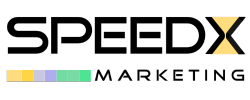At SpeedX Marketing, we are a leading provider of innovative IT solutions tailored to meet your specific business needs. With years of expertise and a team of skilled professionals, we offer cutting-edge technology solutions that drive growth and efficiency.
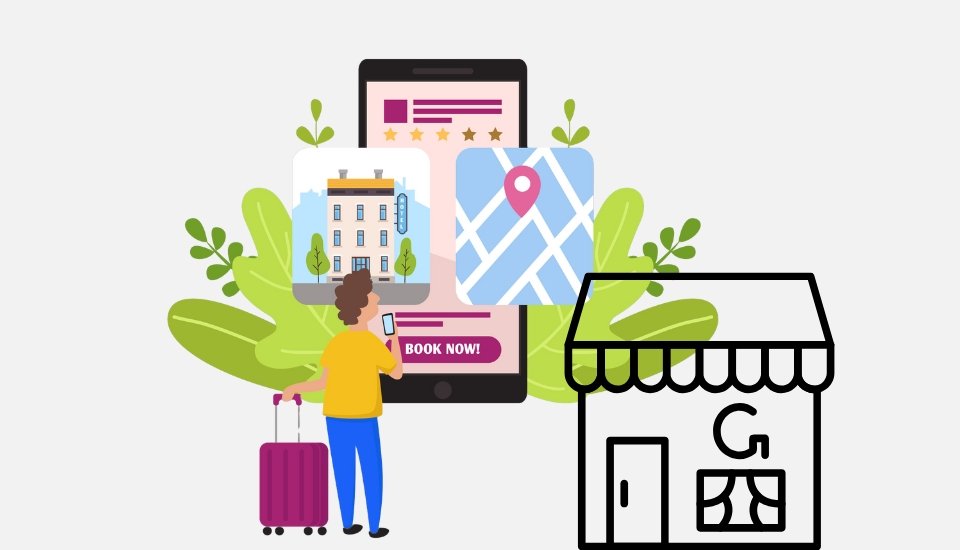
Gone are the days of simply relying on foot traffic or word of mouth referrals. With the explosion of mobile search and the growing adoption of voice assistants like Siri and Alexa, customers are increasingly turning to online tools to find the products and services they need right around them. This has led to a surge in “near me” searches, leaving many business owners wondering: how can I optimize my online presence to capture this wave of local interest? In this guide, we’ll explore effective techniques and strategies to help businesses optimize for “near me” searches, ensuring they remain visible and accessible to potential customers in their local area. We’ll also explore how to tailor your approach for the age of voice activated assistants, ensuring your business is the top pick when a potential customer asks, “Hey Siri, find the best [your service] near me.”
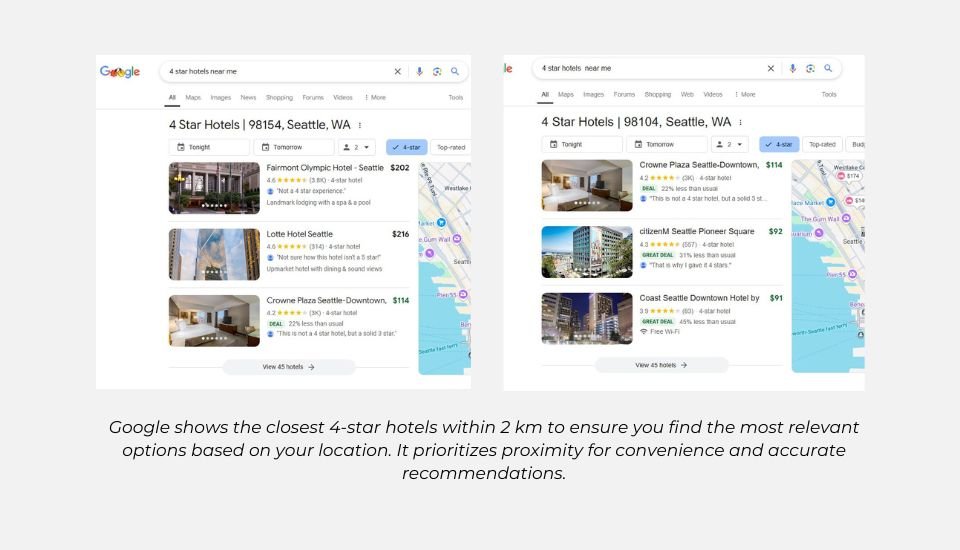
Consumer Insights shared by Google stated that:
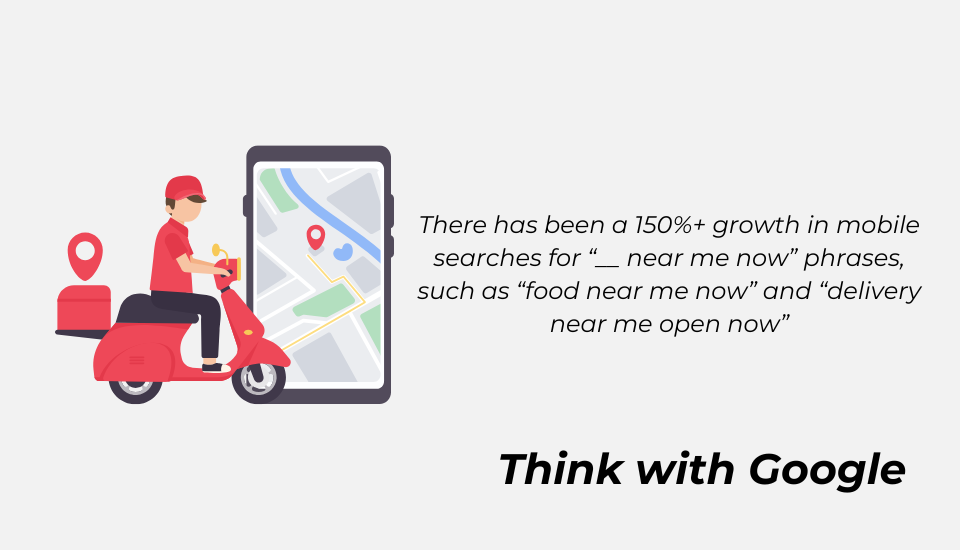
Mobile search serves as the primary gateway for consumers to discover and engage with local stores. Google‘s latest insights reveal the profound impact of mobile search in facilitating connections between consumers and nearby businesses.
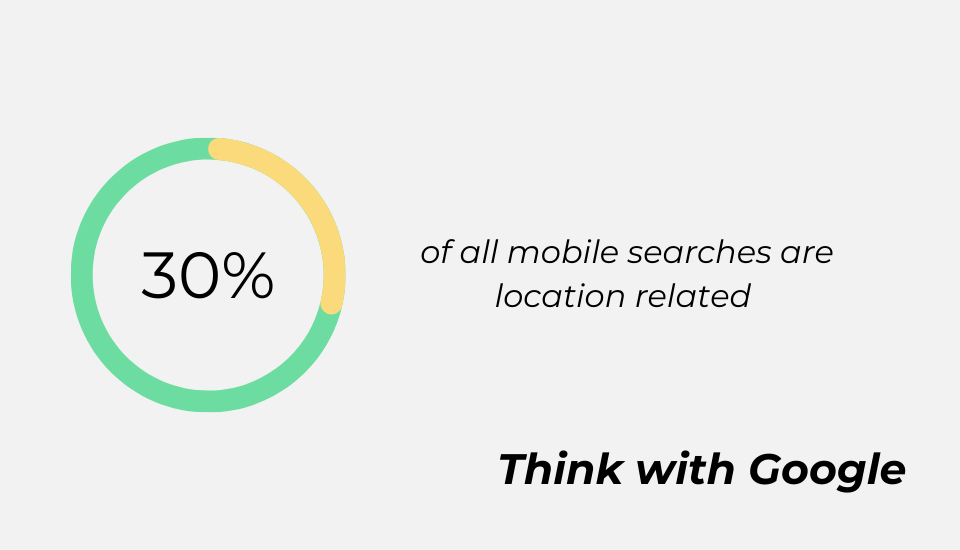
Ensuring your business stands out in “Near Me” searches is pivotal for strengthening your local online presence. By strategically optimizing for these queries, you can effectively connect with nearby customers seeking your products or services. Here, we’ll explore actionable tips to help you enhance your business visibility in “Near Me” searches, empowering you to attract and engage local audiences effectively.
Optimizing your Google Business profile is a fundamental step in boosting your visibility in “Near Me” searches. Here’s a detailed guide on how to do it effectively:
Create & Complete Profile Information: Create Google Business Profile and fill out all sections of your Google My Business profile comprehensively. Provide accurate details about your business, including address, phone number (NAP), website, and description. Complete profiles are more likely to rank higher in local search results.
ensure compliance with Google’s guidelines. Avoid adding unnecessary keywords or location
modifiers that could violate Google’s policies.
By following these steps and regularly monitoring and updating your Google Business profile, you can optimize it for “Near Me” searches effectively, increasing your chances of being discovered by nearby customers.
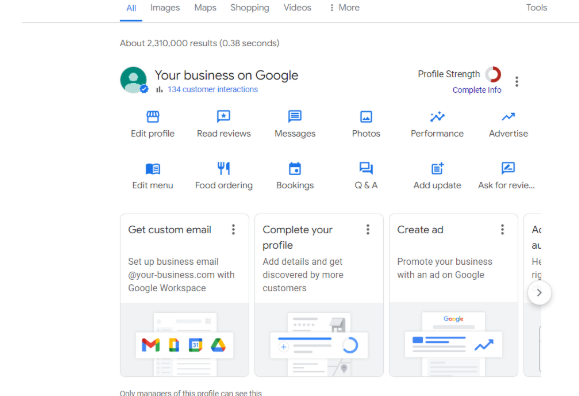
One powerful strategy to enhance your visibility is through niche directories and citations. These directories not only improve your online presence but also help potential customers discover your business when searching for relevant services or products nearby.
Here’s a detailed guide on how to leverage niche directories and citations effectively:
Listing Accuracy on Popular Directories: Begin by ensuring your business is accurately listed on popular local directories such as Yelp, Yellow Pages, TripAdvisor, Google My Business, and Facebook Business Pages. Provide comprehensive information about your business, including contact details, address, website URL, operating hours, and a brief description of your products or services. Regularly update your listings to reflect any changes in business information, such as new locations, contact numbers, or operating hours.
Consistency in NAP Information: NAP stands for Name, Address, and Phone Number. Maintaining consistency in this information across all online listings and citations is paramount. Even minor discrepancies in NAP details can confuse search engines and potential customers, potentially leading to a drop in local search rankings. Regularly audit your business listings across various directories to ensure uniformity in NAP information. Tools like Moz Local or BrightLocal can help streamline this process.
Exploring IndustrySpecific Directories: Beyond general directories, explore opportunities to get listed on industry specific directories relevant to your business niche. For example, if you run a restaurant, consider directories like OpenTable or Zomato. If you’re a contractor, look into directories like Angie’s List or HomeAdvisor. Being listed on these platforms not only increases your visibility but also enhances your credibility within your industry.
Engagement with Local Business Associations: Actively seek opportunities to join local business associations or chambers of commerce in your area.These associations often have online directories or member listings where you can showcase your business to a targeted local audience. Participating in community events or sponsorships through these associations can further boost your visibility and reputation among local customers.
Regular Updates and Monitoring: Establish a routine for updating and monitoring your business listings across various directories. Keep track of customer reviews and respond promptly to feedback, whether positive or negative, to demonstrate your commitment to customer satisfaction. Monitor your local search rankings and adjust your optimization strategies accordingly to stay competitive in your area.
By implementing these strategies and staying proactive in managing your online presence, you can effectively optimize your local business for “near me” searches, attract more nearby customers, and drive growth for your enterprise.
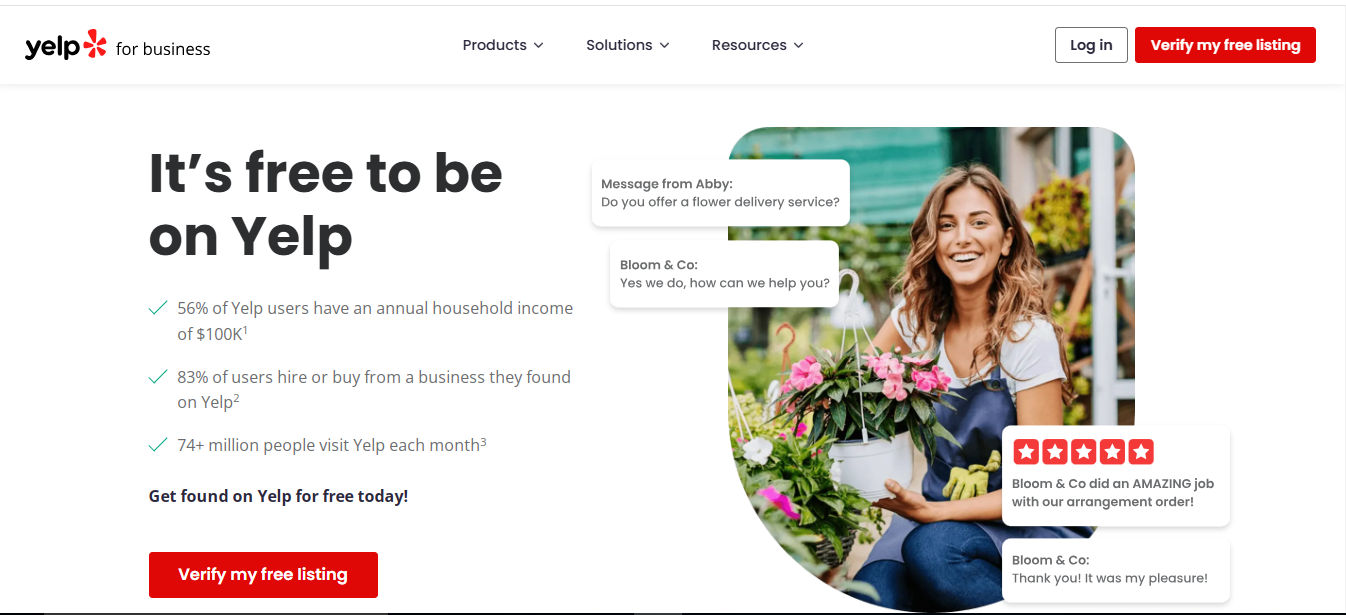
Local keyword optimization is a crucial aspect of SEO for businesses that operate on a regional scale. This technique helps to attract local traffic by targeting search terms that potential customers in specific areas are likely to use when searching for products or services similar to what your business offers. Here’s a detailed look at how you can effectively implement local keyword optimization.

The SEMrush keyword tool displays search volume data for “near me” searches, enabling you to analyze and strategize around local search trends effectively.
The first step in local keyword optimization is to identify the search terms that local customers are using. This involves:
Once you have a list of targeted local keywords, the next step is to integrate these keywords into your website. This should be done naturally and strategically:
For businesses that operate in multiple geographic locations, creating separate landing pages for each location is a crucial strategy for enhancing local SEO and improving user experience. This approach not only helps to target local customers more effectively but also boosts the visibility of your business in local search results, making it easier for customers to find you when they search for relevant products or services in their area.
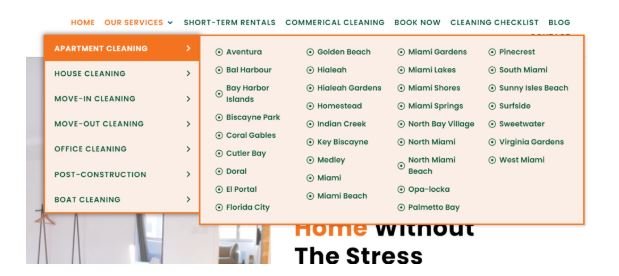
Each location specific landing page should feature content that is tailored to the local audience. This includes not just the use of local keywords but also references to local landmarks, news, events, or cultural nuances that resonate with the local community. By customizing content in this way, a business demonstrates its involvement and commitment to each specific locale, which can enhance local customer engagement and loyalty. Moreover, personalized content increases the relevancy of the page, which search engines reward by ranking such pages higher in local search results.
From an SEO perspective, separate landing pages for each location allow businesses to optimize each page specifically for the local search terms related to that particular area. This includes integrating local keywords naturally throughout the text, in meta tags, headers, and even in the URL itself. For example, a bakery chain could use URLs like `www.bakeryname.com/newyork` for its New York location, which is more likely to rank higher when local users search for “bakery in New York.” Furthermore, each page can be optimized with local business schema (structured data markup) to help search engines understand the geographic focus of the business, enhancing visibility in local searches.
Creating separate landing pages also allows for the address of userspecific needs based on location. This can include operating hours, special promotions, events, or even regional product variations that are specific to each locale. Including such information not only improves the user experience but also increases the likelihood of conversions. Users feel more catered to when they see content that reflects their local surroundings and preferences.
Each landing page provides an opportunity to list accurate and consistent contact information, such as addresses, phone numbers, and email addresses, which are essential for local SEO. Google and other search engines cross reference this information across various listings to ensure reliability; discrepancies can negatively impact your search rankings. By maintaining consistent and accurate information on each landing page, businesses enhance their credibility both with customers and search engines.

Schema markup is a powerful tool used in SEO to enhance the way search engines read and represent your page in search engine results pages (SERPs). For local businesses aiming to optimize for “Near Me” searches, implementing localized schema markup is essential. It not only helps search engines like Google understand the specifics of your business location but also improves the visibility of your listings, making them more likely to show up when users perform local searches.
Adding schema markup to your website involves embedding a specific type of code that provides search engines with explicit details about your business, such as your business name, address, phone number, and operating hours. This code helps to create rich snippets—enhanced descriptions that appear in search results—which can include elements like star ratings, pricing, or availability, making your listing more informative and appealing to potential customers.
There are various tools and resources available to help with schema markup implementation. Google’s Structured Data Markup Helper is one of the most user friendly tools for beginners, offering a step by step guide through the process of generating schema markup code. Once the code is generated, it can be added directly to the HTML of your website pages.
For those who manage WordPress websites, several plugins make implementing schema markup simpler. Plugins like Yoast SEO, Schema Pro, and All In One Schema Rich Snippets can automatically apply the necessary schema based on the settings you configure.
By integrating local schema markup into your website, you enhance the ability of search engines to display rich, detailed, and accurate information about your business directly in the SERPs. This not only aids in achieving better visibility in “Near Me” searches but also improves overall user experience by providing potential customers with the information they need to make informed decisions quickly. As local SEO continues to evolve, staying ahead by effectively using advanced techniques like schema markup will ensure that your business remains competitive and visible in the ever important local search landscape.
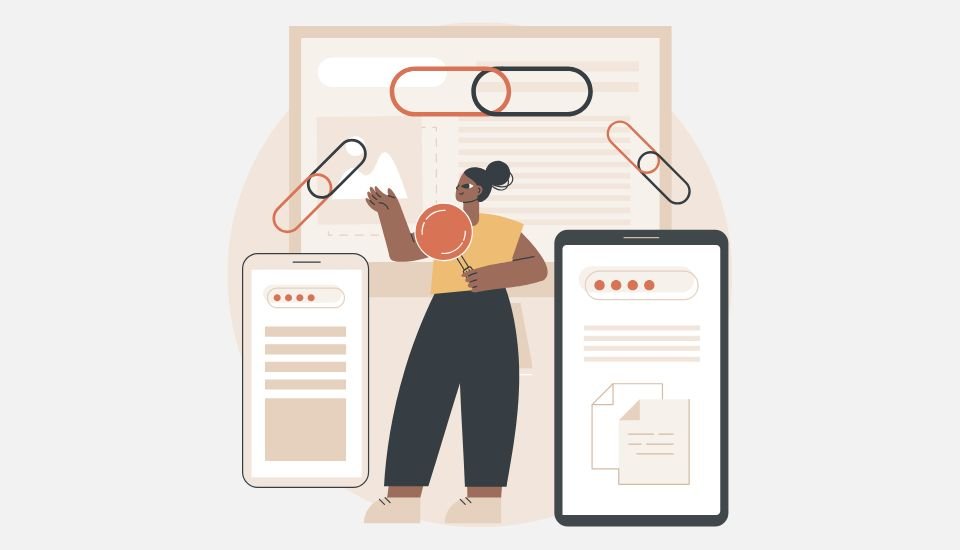
Local link building is a specialized aspect of SEO that focuses on creating links from other local websites to your own. This strategy is crucial for improving your site’s relevance and authority in specific geographic areas, which can significantly enhance your visibility in local search results. Here’s how you can leverage local link building effectively, including the strategic use of location based anchor text.
One of the first steps in local link building is to establish connections with key local organizations, charities, and businesses. These relationships can lead to natural backlink opportunities that are highly valued by search engines for several reasons:
Links from local sources are contextually relevant to your business and help search engines understand your local authority and legitimacy. Backlinks from reputable local organizations (like chambers of commerce or local business associations) enhance your website’s trustworthiness.
You can start by engaging with local networks and community groups, attending local business meetups, and joining local business chambers. The relationships you build can lead to links from their websites, particularly if you participate or sponsor their activities.
Actively participating in or sponsoring local events is a fantastic way to earn backlinks and increase brand visibility. Events could range from charity runs to local festivals or school events. These sponsorships often come with the benefit of getting your brand mentioned on event websites, local news outlets, and other events related publications. Ensure that your business’s name, along with a link back to your website, is included in all promotional materials.
When you sponsor events, ask organizers to use your business name along with your location as the anchor text for any links pointing to your site. For example, “Proudly sponsored by [Your Business Name], you trusted [Your Service] in [Your Location].” This not only strengthens your local SEO but also helps users associate your brand with local community support.
Another effective method for building local links is to contribute content to local blogs, newspapers, and other regional publications. This can be achieved by writing guest posts or contributing articles that include useful information for the local community.
When you guest post, you typically get the opportunity to include a bio or a content piece that contains a link back to your site. Use this opportunity to incorporate your location into your anchor text. For instance, if you’re contributing a guest post to a local health blog, you might use anchor text like “[Your City] Health Tips” linking back to a relevant page on your site. This targeted approach helps reinforce your local relevance, making it clearer to search engines and users alike that you are an authority in your specific locale.
Using location specific anchor text is key in enhancing your local SEO efforts through link building. Here are a few guidelines to ensure effectiveness:
Local link building is an essential strategy for enhancing your visibility and authority in specific geographical locations. By forging strong relationships with local entities, participating in community events, and contributing to local publications with strategically placed, location specific anchor text, you can significantly boost your local SEO efforts. This, in turn, will drive more targeted traffic to your site, enhancing your business’s overall online presence in your community.
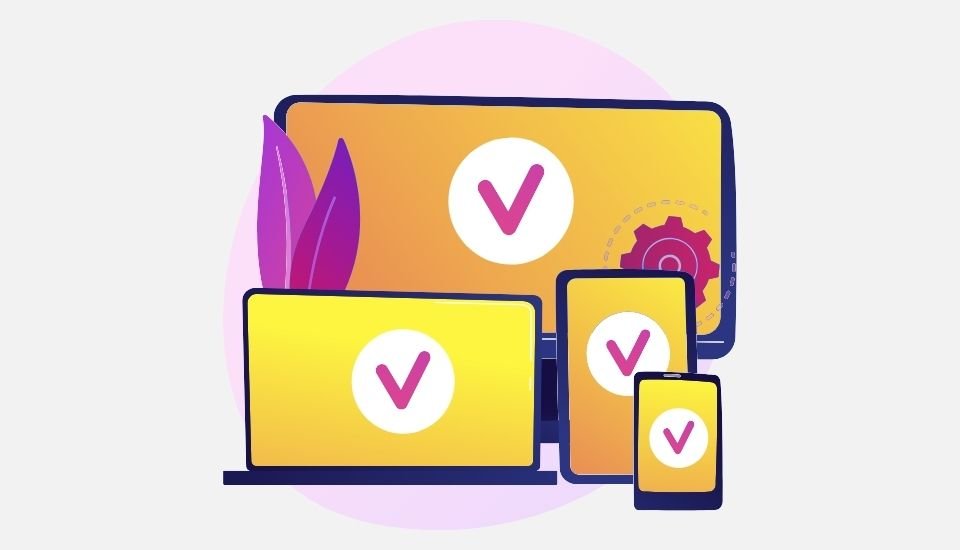
Google and other search engines prioritize mobile friendly websites in their rankings, especially for “near me” searches, as they aim to provide the best user experience. Here’s a detailed guide on how to optimize your website for mobile devices:
A responsive website design automatically adjusts to fit the screen size and resolution of the device it’s being viewed on. This ensures that whether a visitor accesses your site from a desktop, a tablet, or a smartphone, they will have a seamless experience without needing to pinch or zoom to read the content. Implementing responsive design is about providing consistency in content and functionality across all devices.
Website speed is a crucial factor for ranking and user experience, particularly on mobile devices where users expect quick access to information.
Include a visible search bar to help users find what they need quickly without browsing through multiple pages.
Ensure that buttons and clickable elements are large enough to be easily tapped with a finger. The average adult finger pad size is about 10mm wide, so keeping this in mind for design can prevent incorrect taps and enhance user experience.
For forms and search bars, enabling autocorrect can help users input information more accurately and quickly.
Each redirect creates additional HTTP requests and can significantly increase load time. Minimizing redirects enhances site speed.
JavaScript can block the DOM (Document Object Model), causing delays in page loading. Asynchronous or deferred loading of JavaScript ensures that other elements load without delay.
Browser Caching: By storing elements of your website in a cache, or temporary storage, a user’s browser can load pages faster upon subsequent visits. A CDN stores copies of your site’s content on multiple servers around the world, allowing for faster content delivery and reduced latency by serving data from the closest server to the user’s location.
Making your website mobile friendly is essential not only for SEO but for providing a positive user experience that keeps people coming back. By implementing responsive design, improving site speed, optimizing user interface elements, and making key technical enhancements, you can ensure your site is fully optimized for mobile users. This commitment to mobile optimization will significantly boost your visibility in search results, especially for those crucial “near me” searches that drive local traffic.
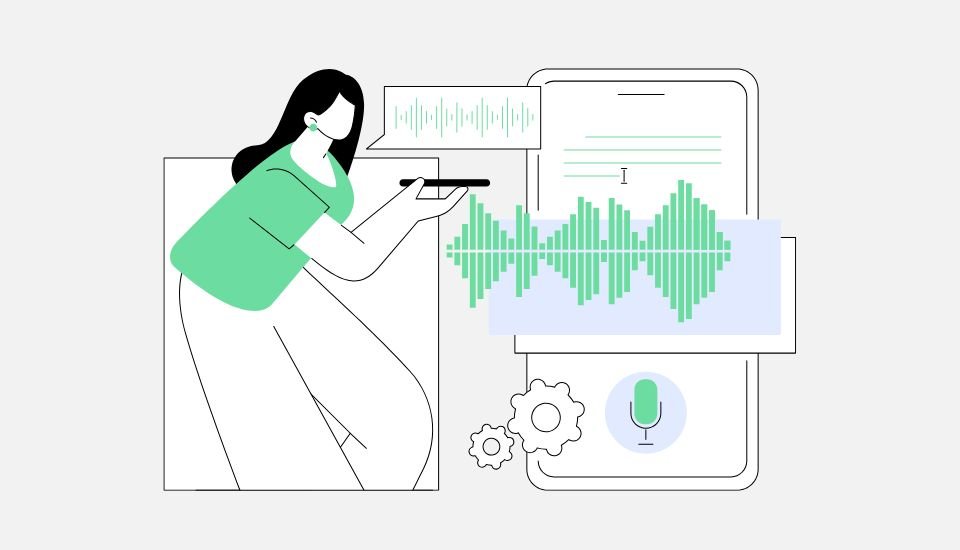
As voice search technology becomes increasingly prevalent, optimizing your website for voice search is essential for staying ahead in the digital landscape. Voice search optimization involves understanding how people use voice commands differently than typing queries and adapting your content to meet these nuances.
Voice search queries tend to be more conversational and longer than text-based searches. People often use complete sentences or questions, such as “Where is the nearest Italian restaurant?” or “What’s the weather like today?” This shift to natural language means that your website’s content must be optimized to answer questions directly and conversationally.
To adapt to the conversational tone of voice searches, incorporate long-tail keywords into your content. These are more specific phrases that users are likely to speak rather than type. For example, instead of optimizing for “Italian restaurant,” optimize for “best Italian restaurant open right now.” This not only aligns with how real users phrase their queries but also increases your chances of appearing in voice search results due to the specificity of the query.
Use question-based headings to structure your content, as these are more likely to align with the types of queries used in voice searches. Sections of your website should be organized around questions and answers, making it easier for voice search algorithms to pull information directly from your site. For instance, FAQs (Frequently Asked Questions) pages are particularly effective because they mimic the question-and-answer format naturally.
Voice searches are often used to find location-specific information, such as directions, nearby businesses, or local services. To optimize for these queries, ensure that your local SEO is robust. This includes having up-to-date local business listings, rich snippets, and location-specific content that voice search devices and apps can easily access and relay to users.
Implementing schema markup is another strategy to make your website more voice search-friendly. Schema markup helps search engines understand the context of your content, making it more likely that your information will be featured in voice search results. This is particularly useful for events, recipes, local business information, and personal profiles.
Optimizing your website for voice search requires adjusting how you structure and present content, focusing on natural language, conversational tones, and direct answers to user queries. By enhancing your site’s mobile responsiveness, local SEO, and incorporating schema markup, you can improve your visibility in voice search results and better serve users who are increasingly turning to voice-activated devices for their search needs.
While it might be tempting to simply add “Near Me” to your Google Business profile in hopes of boosting visibility, effectively optimizing for “Near Me” searches demands a more thorough strategy. Success in local search results hinges on optimizing for relevance, distance, and prominence—factors that influence how your business ranks in proximity-based searches. To truly enhance your visibility and attract more nearby customers, it’s crucial to implement these strategies with consistency, rigorously monitor your performance, and adapt your tactics in response to changes in Google’s search algorithms. Staying proactive and responsive in this dynamic, competitive local market landscape is essential for maintaining and improving your local search presence.