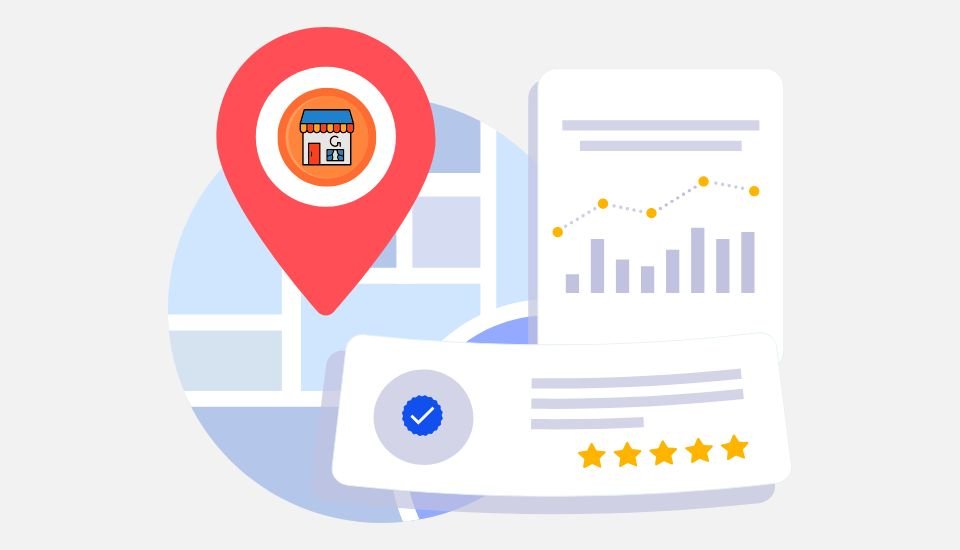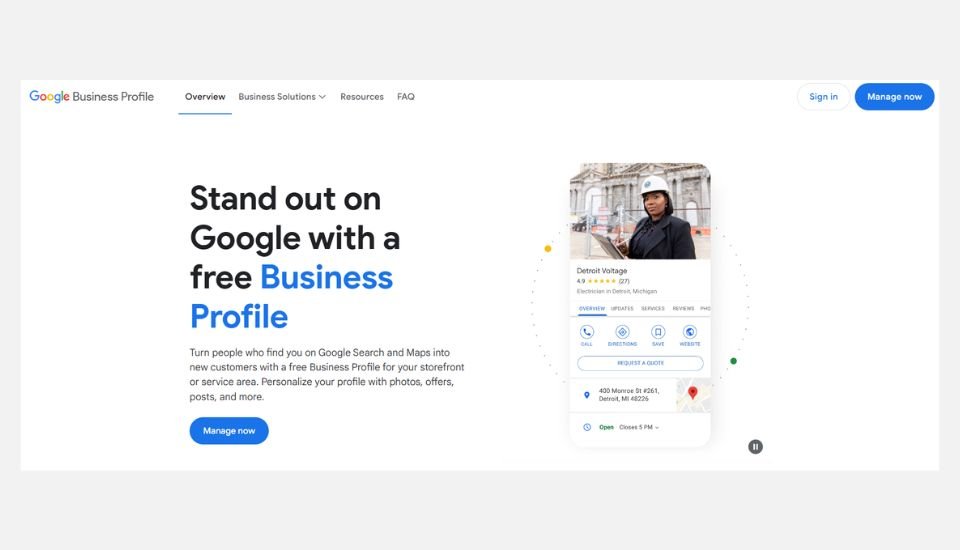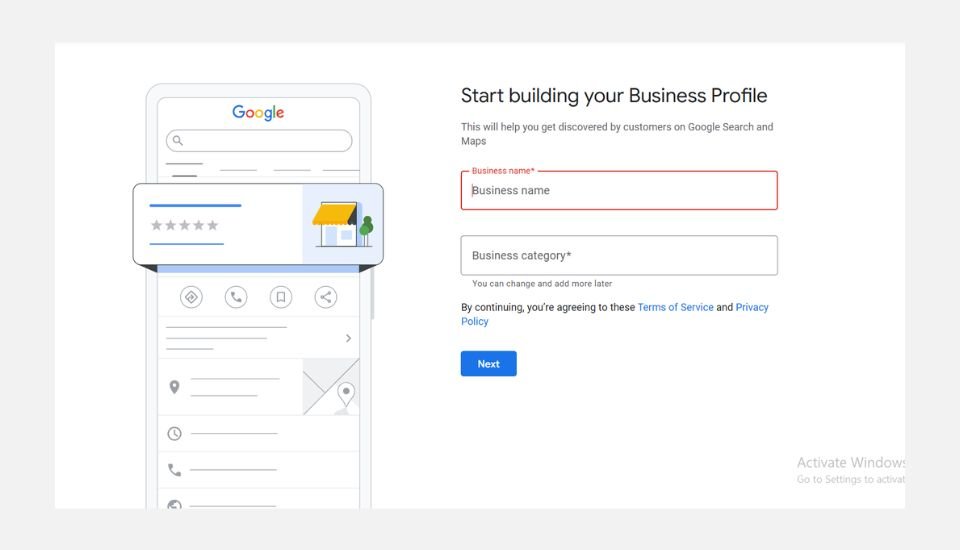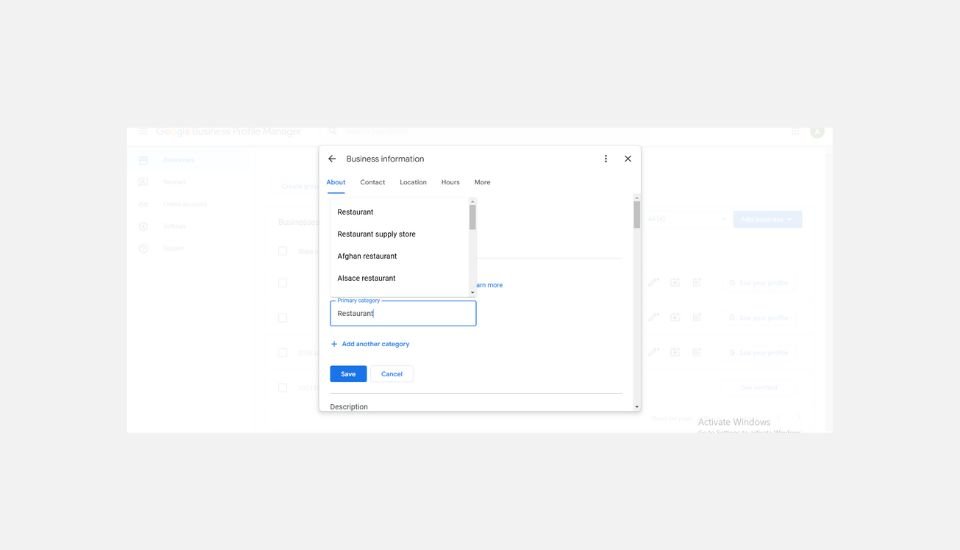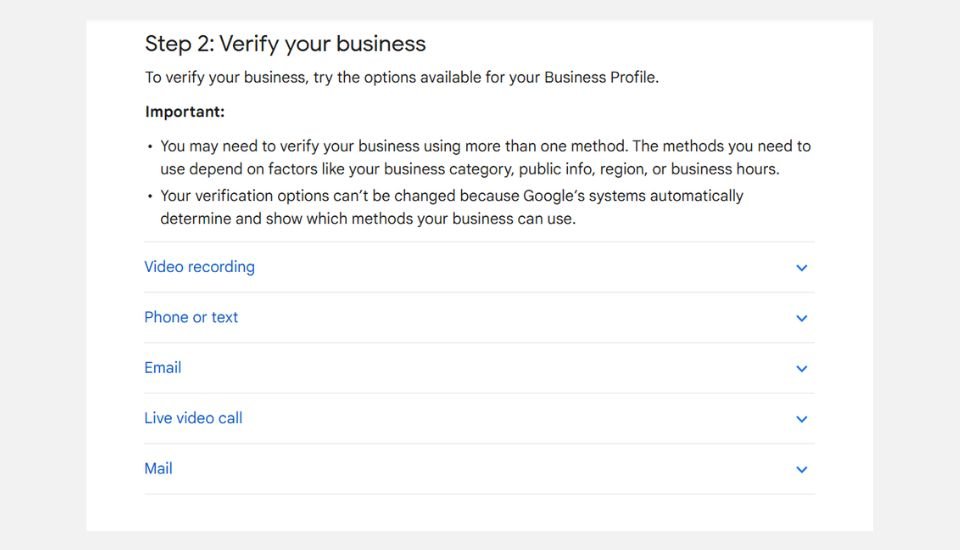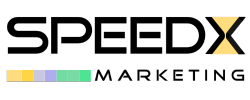Step 2: Choose a Verification Method
Once you’ve entered your business details on Google My Business (GMB), the next critical step is to verify your business. Verification confirms that you are the legitimate owner or manager of the business, ensuring that your business information is accurate and trustworthy. Google offers several verification methods, each with its own challenges and solutions.
Verification Methods:
- Postcard by Mail
- Phone
- Email
- Instant Verification
- Bulk Verification
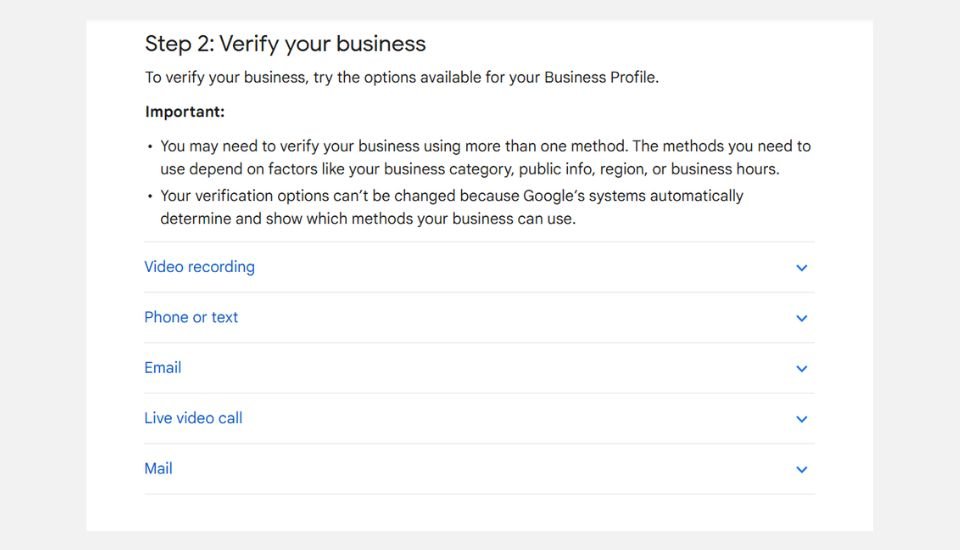
Postcard by Mail: A Detailed Guide to Verification
Verifying your business through a postcard by mail is the most common method offered by Google My Business (GMB). This method involves Google sending a postcard with a verification code to your business address. Here’s an in-depth look at the process, challenges you might face, and solutions to ensure a smooth verification.
Steps to Verify Your Business by Postcard:
- Request the Postcard
- After Entering Your Business Details: Once you have entered and reviewed your business details on GMB, select the “Mail” option for verification.
- Confirm Address: Ensure that your business address is correct before confirming the request. This is critical to avoid delays or misdelivery.
- Initiate the Request: Click the “Mail” button to send a request for the postcard.
- Wait for the Postcard
- Typical Arrival Time: The postcard usually arrives within 5-12 days, depending on your location and local postal services.
- Monitor Mail Delivery: Inform your staff or anyone who handles mail at your business to be on the lookout for a postcard from Google.
- Keep an Eye Out: The postcard is often small and might be mistaken for junk mail, so be vigilant.
- Enter the Verification Code
- Receive the Postcard: Once you have the postcard, carefully open it to find the unique verification code.
- Sign in to GMB: Go to your GMB account and click on “Verify now.”
- Enter the Code: Input the code exactly as it appears on the postcard to complete the verification process.
Challenges and Solutions:
- Delayed Postcard
- Challenge: The postcard may take longer than expected due to delays with postal services.
- Solution: If the postcard hasn’t arrived within 14 days, log into your GMB account and request a new postcard. Before doing so, double-check your business address to ensure it is correct and formatted properly. Additionally, you can contact your local postal service to inquire about any possible delays.
- Misplaced Postcard
- Challenge: The postcard might get lost in the mail or misplaced at your business location.
- Solution: Inform all relevant staff members about the expected arrival of the postcard. Emphasize the importance of this mail and ask them to notify you immediately upon its arrival. If the postcard is lost or misplaced, request a new postcard through your GMB account.
- Incorrect Address
- Challenge: An incorrect or incomplete address entry can prevent the postcard from being delivered to your business.
- Solution: Before requesting the postcard, meticulously verify your business address in your GMB account. Ensure it matches your official business address and includes any necessary details like suite or floor numbers. If the address needs correction, update it in your GMB account and then request a new postcard.
Additional Tips for a Smooth Verification Process
- Consistent Address Format: Make sure your address format is consistent with how it appears on other business documents and listings.
- Check Local Postal Norms: Be aware of any specific postal norms in your area that might affect delivery times.
- Follow Up: If you face persistent issues with receiving the postcard, contact Google My Business support for assistance.
Verifying your business on Google My Business via a postcard is a straightforward yet essential step to enhance your business’s online presence. By following the detailed steps and proactively addressing potential challenges, you can ensure a smooth verification process. This verification not only helps in improving your local SEO but also builds credibility with your potential customers.
Phone Verification
Some businesses are eligible for phone verification, which is faster than mail.
Steps:
- Request a Phone Call: If available, you’ll see the “Verify by phone” option. Click it.
- Receive the Code: Google will call your business phone number with a verification code.
- Enter the Code: Enter the code in your GMB account to verify your business.
Challenges and Solutions:
- Ineligible for Phone Verification: Not all businesses are eligible for this method.
- Solution: If ineligible, use another verification method provided by Google.
- Missed Call: You might miss the verification call.
- Solution: Ensure you’re available to answer the call at the specified time. Check your phone settings to avoid blocking unknown numbers.
- Wrong Phone Number: The provided number might be incorrect.
- Solution: Update your business phone number in your GMB account and request verification again.
Email Verification
Email verification is available to some businesses, allowing for quick and easy verification.
Steps:
- Request an Email: If eligible, click the “Verify by email” option.
- Check Your Email: Google will send a verification code to your business email address.
- Enter the Code: Enter the code in your GMB account to complete verification.
Challenges and Solutions:
- Ineligible for Email Verification: Not all businesses qualify for this method.
- Solution: Choose another verification method.
- Email Delivery Issues: The verification email might end up in the spam/junk folder.
- Solution: Check all email folders, including spam/junk. Whitelist Google’s email domain to ensure delivery.
- Incorrect Email Address: An incorrect email address will prevent you from receiving the verification code.
- Solution: Verify and correct your email address in your GMB account before requesting email verification.
Instant Verification
If you’ve already verified your business with Google Search Console, you might be eligible for instant verification.
Steps:
- Sign in to Google My Business with the Same Account: Use the same Google account you used to verify your site in Search Console.
- Instant Verification: Google may instantly verify your business if the information matches.
Challenges and Solutions:
- Ineligibility: Not all businesses qualify for instant verification.
- Solution: Use one of the other available verification methods.
- Mismatched Information: If your GMB information doesn’t match your Search Console data, verification may fail.
- Solution: Ensure consistency between your GMB and Search Console information before attempting instant verification.
Bulk Verification
If you manage 10 or more locations for the same business, you may be eligible for bulk verification.
Steps:
- Fill Out a Verification Request Form: Provide detailed information about your business and its locations.
- Submit the Form: Google will review your request and contact you with further instructions.
Challenges and Solutions:
- Complexity of Form: The verification request form requires detailed and accurate information for multiple locations.
- Solution: Prepare all necessary information beforehand, including addresses, phone numbers, and manager details.
- Approval Time: The bulk verification process can take longer due to the review of multiple locations.
- Solution: Be patient and ensure all provided information is accurate to avoid delays.
- Inconsistencies Across Locations: Discrepancies in business information across locations can lead to verification issues.
- Solution: Standardize information across all locations and double-check for accuracy before submission.
Choosing the right verification method for your business is crucial to ensure a smooth process. Each method has its own challenges, but with careful preparation and attention to detail, these challenges can be effectively managed. By successfully verifying your business on Google My Business, you enhance your online presence, improve your local SEO, and build trust with potential customers.
Step 3: Optimize Your GMB Profile
After verification, it’s essential to optimize your GMB profile to make the most of your listing.
- Add High-Quality Photos: Upload photos of your business, including the exterior, interior, products, and services.
- Complete Your Profile: Ensure all business information is complete and accurate, including business hours, contact details, and website URL.
- Write a Compelling Description: Add a description of your business, highlighting your unique selling points and what customers can expect.
- Collect Reviews: Encourage satisfied customers to leave reviews on your GMB listing. Respond to reviews promptly and professionally.
- Regular Updates: Keep your GMB profile updated with new photos, posts, offers, and any changes in business information.
Step 4: Utilize GMB Features
Google My Business offers various features to enhance your listing and engage with customers.
- Posts: Share updates, offers, events, and news directly on your GMB profile.
- Messaging: Enable messaging to allow customers to contact you directly from your GMB listing.
- Questions & Answers: Monitor and respond to customer questions.
- Insights: Use GMB Insights to track how customers interact with your listing, including how they find you and what actions they take.
Troubleshooting Verification Issues
If you encounter any issues during the verification process, here are some tips:
- Postcard Not Arrived: If your postcard doesn’t arrive within 14 days, you can request a new one from your GMB dashboard.
- Incorrect Code: Ensure you enter the exact code from the postcard, email, or phone call. If it’s incorrect, request a new code.
- Address Issues: Double-check that your business address is correct and matches your official business records.
Conclusion
Verifying your business on Google My Business is a vital step in establishing a robust online presence. By following these steps and optimizing your profile, you can attract more customers, improve your local SEO, and enhance your business’s credibility. Start the verification process today and make the most of your GMB listing to drive growth and success for your business.